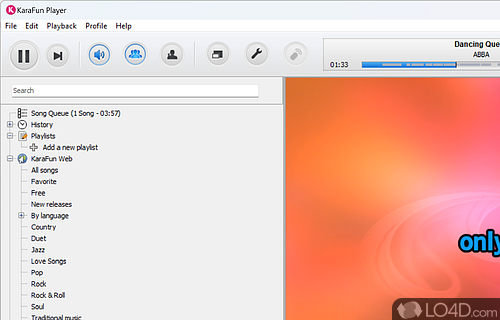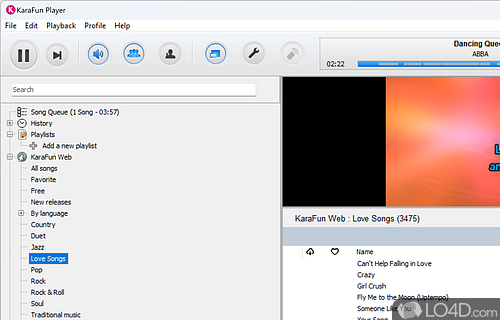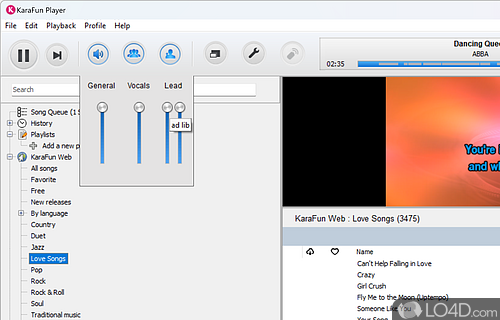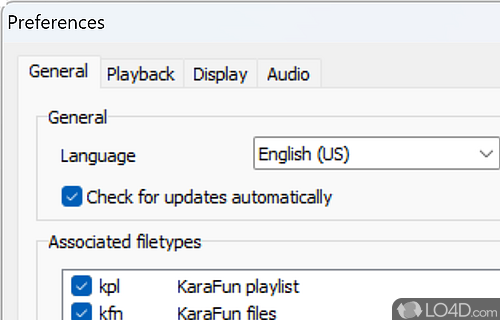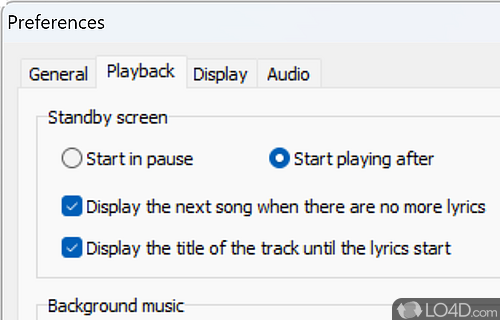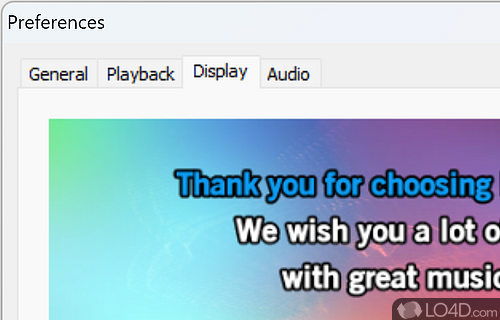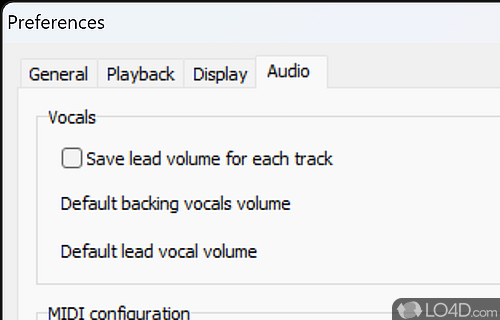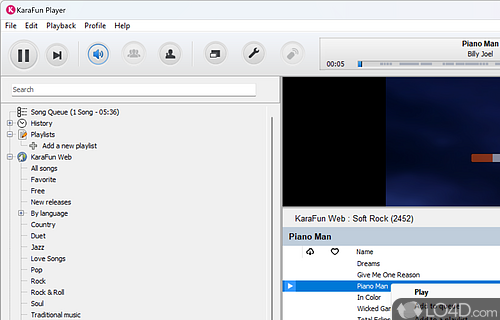Play karaoke music including an online library of music with display on lyrics along with instrumentals, key change and tempo change.
Donning a modern, upbeat design, KaraFun Player seamlessly melts into any setting. Tucked neatly into its upper toolbar, you'll find an array of playback controls that offer rapid access and command over playlists. The interface is deftly organized to exhibit a preview area, an intuitive tree view, and an expanded list, enhancing track selection.
Lots of customization options
A distinguishing feature of KaraFun Player is its treasure trove of online content, boasting over 18,000 uniquely customized melodies. These songs overflow the playlist, classified into categories that satiate any music palate or event theme. You can sail through a universe of tunes or delve into specific genres like new releases, country, jazz, love ballads, rock, pop, disco-funk, world music, and a whole lot more.
The application also grants you the freedom to import and curate a selection of your personal favorites. However, it lacks a built-in function for tweaking songs to display lyrics on-screen.
Lyrics across multiple screens
For an improved operational experience, you can activate a dual-screen display. This opens a new window with a preview segment that can be situated on a secondary monitor, while the primary screen is dedicated to playlist management.
Adjust playback to your liking
You're given the reins to adjust playback from the main window, including modifying the key and tempo, or even fine-tuning the overall volume, backing vocals, or the lead vocalist's sound. Diving deeper into the preferences menu unveils even more adjustable features. For instance, you can program the preview segment to show a synchronization bar, tweak lyrics, or amplify the background brightness for a more legible view.
In closing
In essence, KaraFun Player is more than just an add-on; it's an essential ingredient for an unforgettable gathering. Its user-friendly interface is instantly accommodating, and the ceaselessly updated online content ensures that the zest of karaoke attracts all to test their vocal prowess.
Features of KaraFun Player
- Audio: Listen to high-quality recordings from professional singers.
- Customization: Personalize your experience with sound effects and tempo control.
- Duet: Sing together with another person in real-time.
- KaraFun Store: Access the karaoke catalog and purchase new songs.
- Karaoke: Ssing thousands of songs online or offline.
- Live Performance: Host a live karaoke session with friends.
- Live Recording: Record your singing and share it online.
- Lyrics: See the lyrics in real-time on the screen.
- Playback: Adjust the pitch and speed of the playback.
- Playlist: Create and manage your own playlists.
- Remote Control: Control your karaoke session from your smartphone.
- Social: Share your favorite karaoke songs with friends.
- Video: Watch your favorite karaoke videos on the screen.
- Voice Effects: Add special vocal effects to your singing.
Compatibility and License
KaraFun Player is provided under a freeware license on Windows from media players with no restrictions on usage. Download and installation of this PC software is free and 3.7.5.103 is the latest version last time we checked.
What version of Windows can KaraFun Player run on?
KaraFun Player can be used on a computer running Windows 11 or Windows 10. Previous versions of the OS shouldn't be a problem with Windows 8 and Windows 7 having been tested. It runs on both 32-bit and 64-bit systems with no dedicated 64-bit download provided.
Filed under: